12th October, 2022
7 Toolbox Talk Formats (With Ready To Use Examples)
In this blog post, we'll look at 7 toolbox talk formats including informal chats, safety briefings, handouts, presentations, demonstrations, videos and software. Some are quicker to get started than others, some do the hard work for you, and some need a bit of preparation.
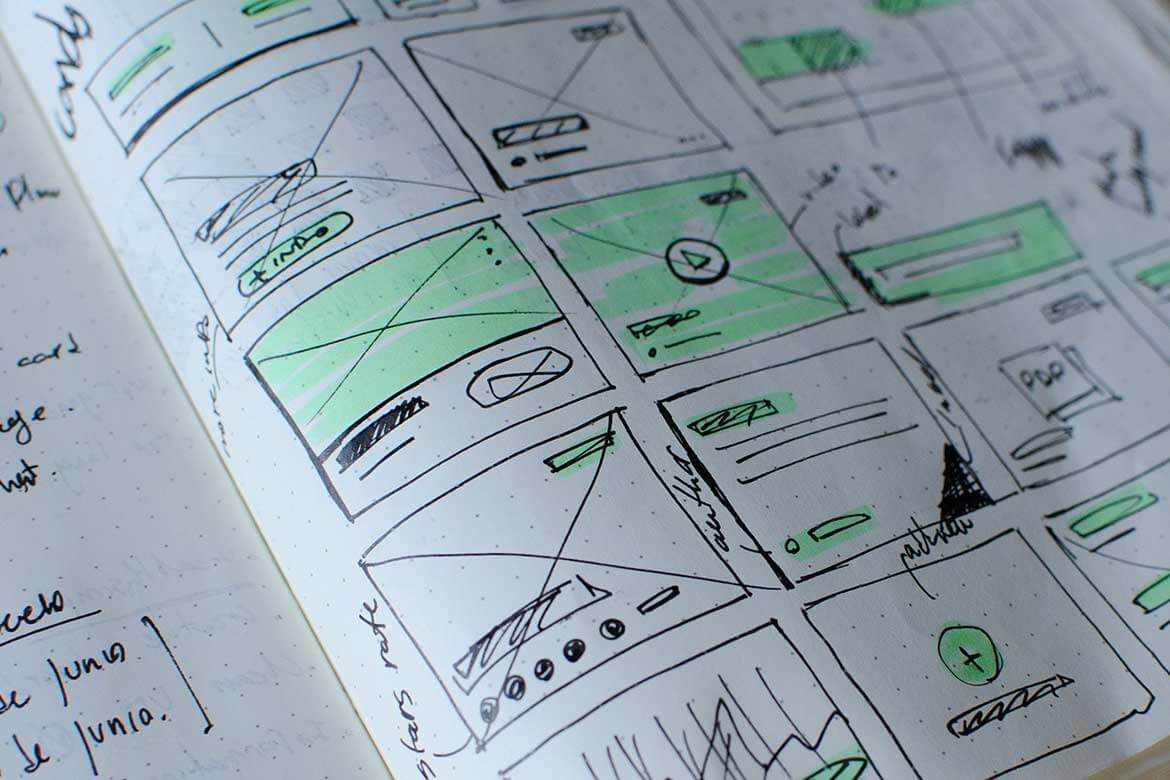
There are 7 common formats you can use to give toolbox talks:
- Informal Chat
- Safety Briefing
- Handouts
- Presentation
- Demonstration
- Video
- Online App or Software
These different formats range in their complexity, from a simple discussion to a more technical online solution. Some formats require a bit more preparation than others, while other types are more interactive.
We will list the strengths and weaknesses of each format, and give an example to see how the same toolbox talk would be delivered in each style, so you can decide which format will work best for you.
You might even decide to use a combination of formats!
Informal Chat
Let's start with a simple solution to giving a toolbox talk - having a quick chat.
Putting the talk into your toolbox talks, an informal chat is a way to raise a health and safety topic or subject with a group or even an individual worker. This is one of the easiest ways to start a toolbox talk - because it's just a discussion.
Toolbox talks delivered in the form of an informal chat are:
- Quick
- Easy to start
- Don't require much preparation

In the informal chat example above you can see how straightforward it is to start a toolbox talk - it's as easy as starting a conversation. This type of toolbox talk is simply that, a conversation.
The advantages of an informal chat are that it is quick and easy to start, and doesn't require much preparation. You can talk about a topic that is highly relevant because you can focus on something they are currently doing or about to do.
The weaknesses of an informal chat are that it can be quite a time-consuming job to give an effective toolbox talk in this way. You might have lots of different chats with different groups or individuals, and cover different points with each person.
Because these chats are unprepared, if you have not done any research, you might not have all the facts and figures fresh in your mind, which means questions can go unanswered.
Due to their informal nature, it's hard to keep a record of what was covered in the chat (unless you record them), so knowing who has covered what becomes difficult.
Safety Briefing
One step up from an informal chat, a safety briefing is a way of delivering your toolbox talk in a slightly more formal format. You might include this briefing when people sign into the site, during morning break, at a weekly meeting, or at another time when most of the team is together.
The benefits of using safety briefings to deliver toolbox talks are that they are:
- Regular
- Organised
- Recorded

In this example safety briefing format, you can see how a clear agenda can help structure your toolbox talk and provide a record of what was covered and who attended.
If you set aside a regular slot for your safety briefings, they become part of the work routine which can mean people become more engaged - if they cover the right content and are well prepared.
It can be tempting to rush through safety briefings because they are usually itemised by a few bullet points. While more structured than an informal chat, they suffer some of the same faults, in that, if you are not prepared, the talk is not going to be very valuable.
A bland list of dos and don'ts on a subject can be boring, but it takes time to prepare an interesting talk covering all the important points.
Safety briefings tend to be better organised compared to informal chats, because they are usually itemised and planned in advance, and it's easy to keep a record of everyone in attendance.
Handouts
Let's go up another level.
Toolbox talk downloads or handouts are fully prepared for the topic you want to cover. Forget memorising the subject or working off bullet points, you now have all the information at hand when you need it.
Using this toolbox talk format is good because it:
- Is ready to use
- Covers all the key points
- Can be kept as a reminder

In the PPE toolbox talk handout example, you have a ready-to-use document giving you the information you need to deliver the talk, and also a handout that can be kept and read again by your team.
With handouts, you have your toolbox talk prepared beforehand, and when it comes to delivering your talk, you have all the information you need right in front of you. With this format, your team can listen to the talk, read the information, and keep the handout as a reminder.
While toolbox talk handouts are a great way to cover all the information needed for a subject, it does take time to prepare the facts and format your document in a way that's clear and easy to understand if you are doing it yourself. You can save time by using our ready-to-use toolbox talk templates.
This format of delivering toolbox talks shouldn't be used alone. For example, don't give out your handouts and forget about them. Have workers read the information, and do they understand it? You need to talk to your team about the content of the talk and give them chance to ask any questions.
Presentation
If you're preparing your talk in a handout, you could go one step up and show off your PowerPoint* skills! You could display informational slides or images to deliver your message. You don't even need a laptop, you could use a whiteboard or projector to show your slides.
*Other presentation software is available.
With toolbox talk presentations you can:
- Use prompts
- Add visual elements
- Deliver to bigger groups
In the presentation example above, the same PPE toolbox talk can be communicated to a bigger team. You can make presentations even more interesting by adding images, backgrounds and other visual elements that make the talk more interesting.
Rather than having to take in all the information from a handout, you can guide your team through key points in your presentation. Use bullet points or slides as prompts and expand on them to answer questions and address site-specific considerations or concerns.
Presentations do have one big weakness - because you need the equipment to create and deliver them. This can prevent them from being useful in more remote environments, such as smaller construction sites.
Sure, you can create your presentation from a laptop or even your smartphone, but to display it to a team, you are going to need a big screen or projector.
If you are not lucky enough to have a meeting room or other facility where you can get everyone together to present this type of toolbox talk, you can show it to smaller groups or one at a time, but this can become repetitive and takes up more time.
Presentations can also be quite a lot of effort to put together for a 5-minute toolbox talk.
Demonstration
Rather than just telling your team how to do something, you can demonstrate it within your toolbox talk. Demonstrations are a great way to bring a toolbox talk to life as they:
- Show how to do something
- Teach skills
- Can be interactive

As an example, in a toolbox talk about PPE, you might show your team how to check the date on a hard hat, to see if it should still be used. You might also show how to check for scratches and damage.
The advantage of a demonstration is that it can be interactive. You could get attendees to demonstrate, or in this case, get them all to check their PPE as part of the talk.
Demonstrations are good to show how, but they might be best used as an element of your toolbox talk, rather than the whole talk. It would be difficult, or even dangerous, to demonstrate things going wrong or what not to do. Not every health and safety talk topic will be safe to deliver as a demonstration.
Video
Videos can be used to provide many of the benefits of presentations and demonstrations and can include text, video, images and sound. Videos are a really popular format because they:
- Can be watched anytime
- Are already prepared
- Both show and tell
There are several options for the type of toolbox talk video you could make. You could create a video of you presenting the talk, an animation, or a video of the subject itself, like in the example above.
This format is great if you need to deliver a toolbox talk to remote workers, or a team spread out over multiple locations, and if you can't get everyone together at the same time.
Videos do take time, equipment and software to prepare and put together, but once created, they can be used anytime and accessed anywhere. Almost anyone can record themselves using their phone these days, and services like youtube let you host your videos for free for everyone to access!
However, it's not always easy to know when someone has watched a video, and if they understood it, which is where our next format comes in useful.
Online App or Software
Embrace technology and deliver your talks online, anytime. Using an app or web service to provide toolbox talks often means that you can use several different formats and know who has completed what, and when.
The advantages of toolbox talk software include:
- A variety of formats
- 24/7 Access
- Results data

Of course, as HASpod is a provider of online health and safety services, we created an online toolbox talk platform - so you can check out our online toolbox talks (there's a free trial). We have hundreds of toolbox talks covering a variety of topics.
The internet is becoming more and more vital to business operations, and nearly everyone is connected to the internet, at work and at home. Bringing your talks online can help you keep track of how - and when - your talks are delivered, and your results records.
Of course, this is much less of a do-it-yourself solution than some of the other formats we have looked at (unless you have an in-house IT team). But it can be a much more affordable option compared to preparing and delivering talks yourself, especially if you do them regularly (take a look at our calculator).
Whether you use our solution, someone else's, or develop your own, online apps and software can be a great way of delivering toolbox talks. They can usually be accessed from smartphones, tablets, laptops and computers, so you get all the benefits of video delivery, plus knowing when your talks have been completed, and who by.
That's the end of the 7 formats to give toolbox talks to your team. Don't forget you can use a combination of ways to deliver your health and safety message, you don't have to just stick with one.
Not sure what to talk about? Check out the 100 best safety topics for daily toolbox talks.
This article was written by Emma at HASpod. Emma has over 10 years experience in health and safety and BSc (Hons) Construction Management. She is NEBOSH qualified and Tech IOSH.
Need toolbox talks?
Get toolbox talks for you and your team with HASpod talks membership.
Talks PlanRecent posts like this...

30+ Free Toolbox Talks For Construction
Carrying out regular toolbox talks isn't always easy when you need to come up with a subject, prepare, and deliver the content. It's easier when you have your talk ready and prepared. In this post, we look at over 30 free toolbox talks for construction. Download and use them for your site.
Read Post
The Best 100 Safety Topics For Daily Toolbox Talks
It can be hard to think of ideas for health and safety toolbox talks, but luckily, there are many subjects you can use. Check out these 100 safety topics to help you get started, and find out why each topic is important, who needs to hear it, and what information to cover.
Read Post
How To Write A Toolbox Talk
How do you write a toolbox talk? It's not always easy to start with a blank page and decide what to talk about. And even though toolbox talks are short, preparing the talk is not so quick and simple. Follow our guide and learn how to create the perfect toolbox talk (in less time!).
Read Post